Once you have generated an e-Document verification form, your customer should follow the steps below to complete the form.
Step 1: Click on the generated link to open the form.
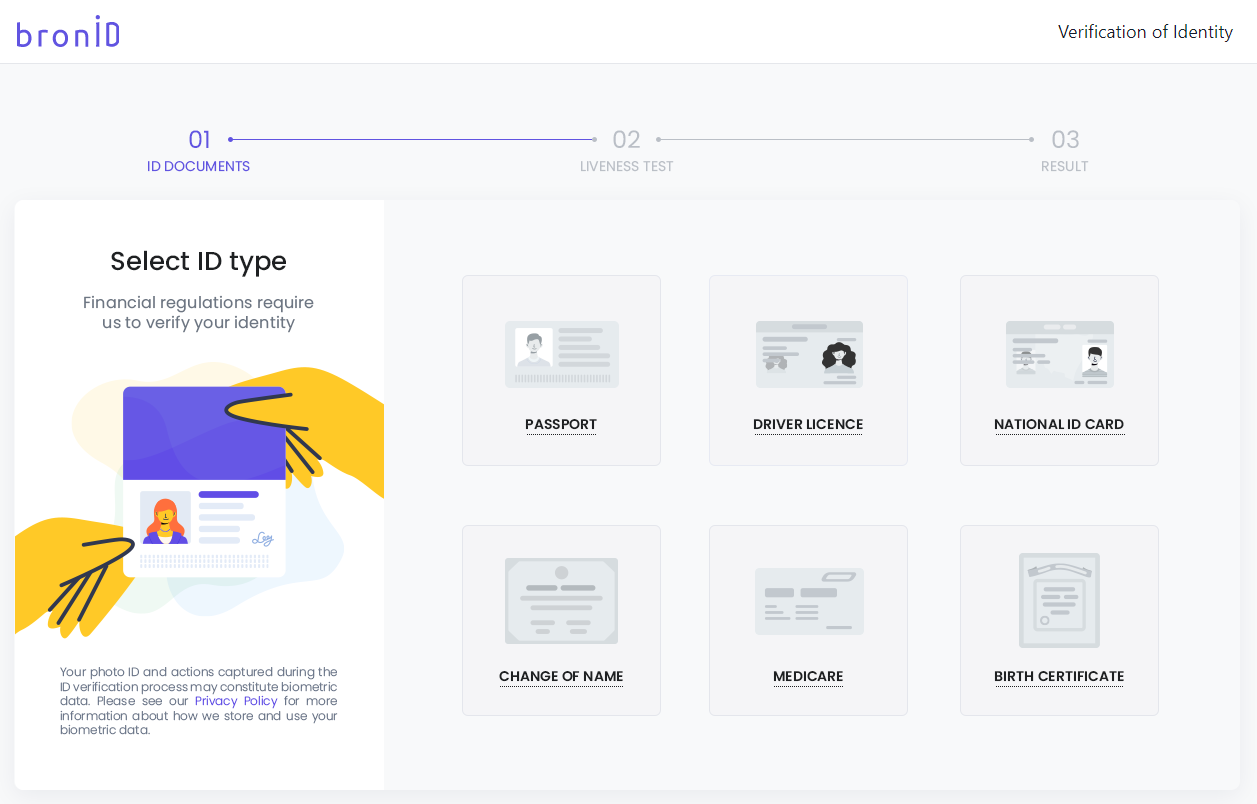
Step 2: Take photos of 2 ID documents, one of which must contain a photograph (e.g. driver's licence, passport).
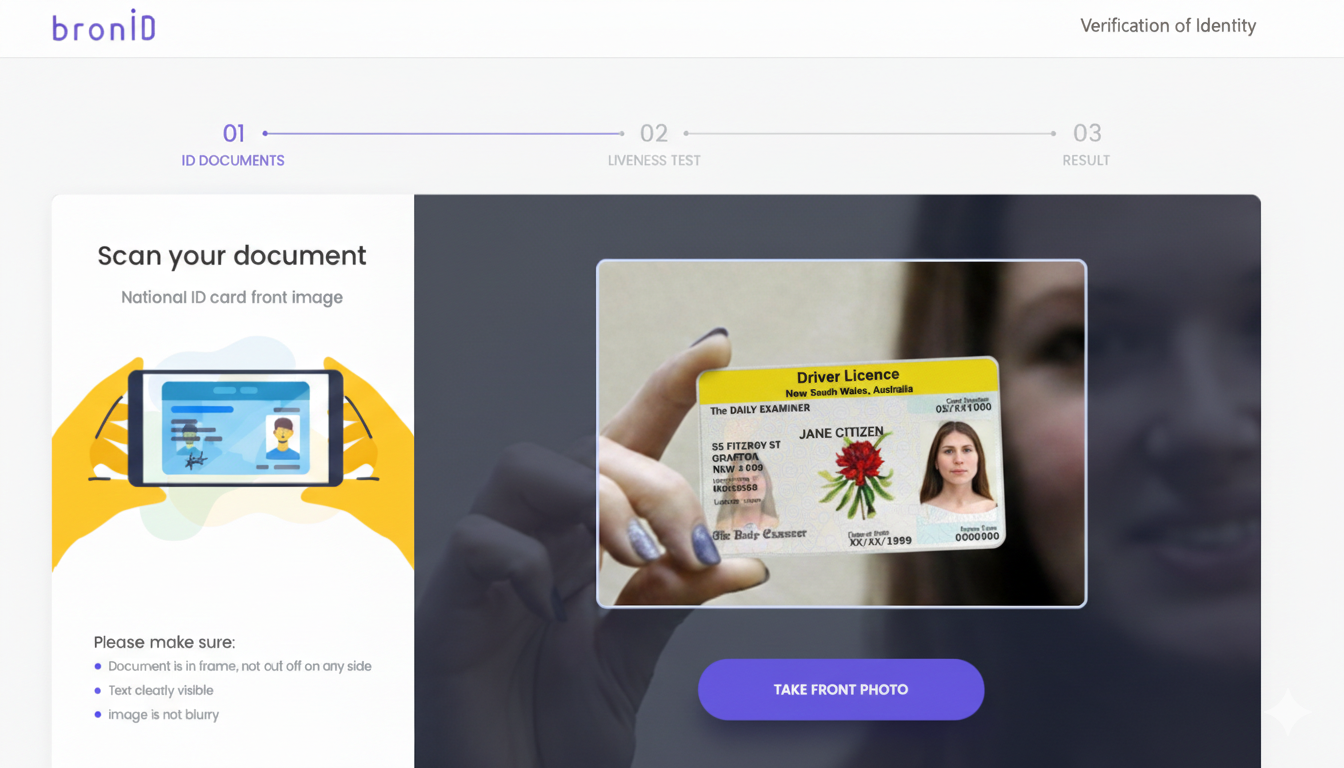
Step 3: The bronID form will generate 6 random instructions on the screen. The customer must follow the instructions and move the head in the instructed direction to complete the liveness check. The system will verify in real-time whether the customer is following the instructions.
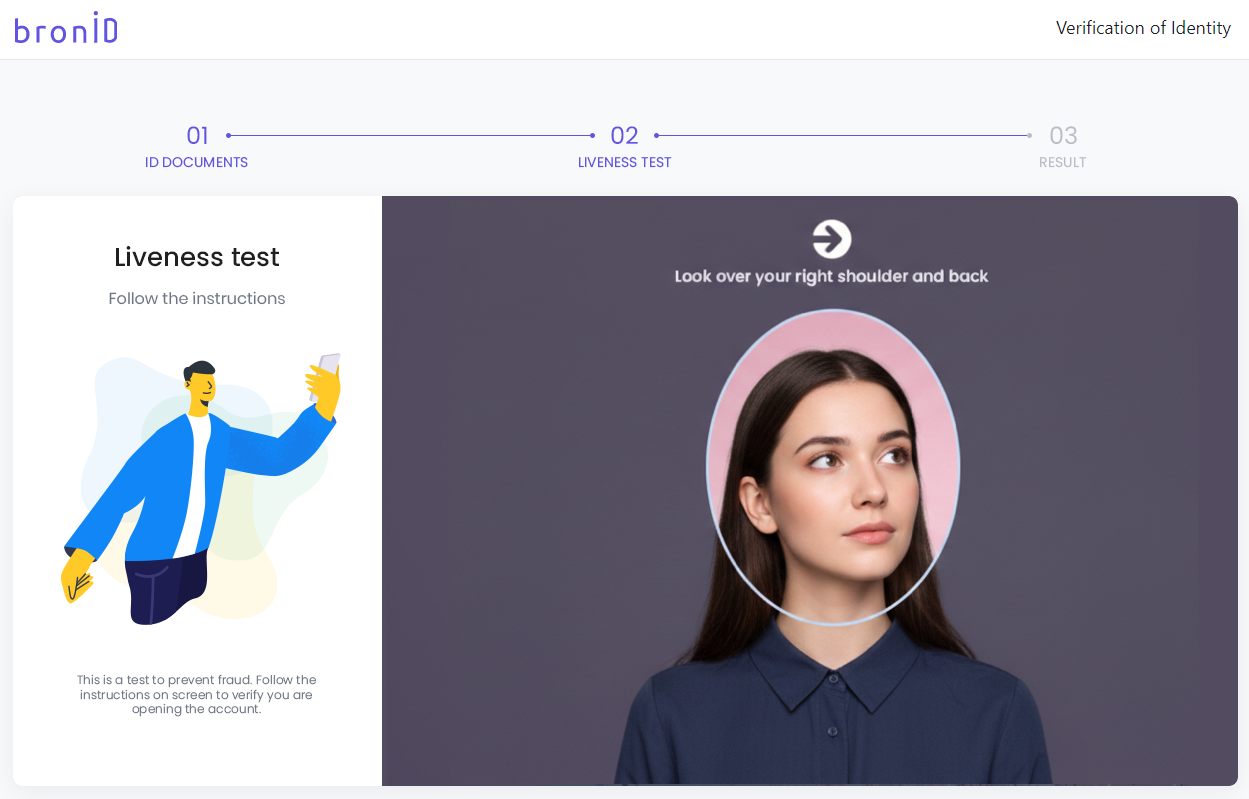
Once the customer has completed the form you can find the results, including the images of the provided ID documents and images of the customer's face in the Results section.


